Project Directory
Project profiles can be searched, created, edited, and made active/inactive from the Project Directory page.
To access the Project Directory:
- From the Administration menu, click Project Directory.
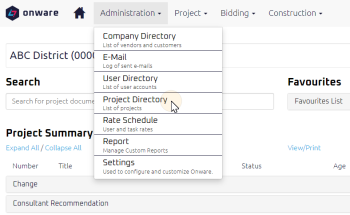
The Project Directory page displays.
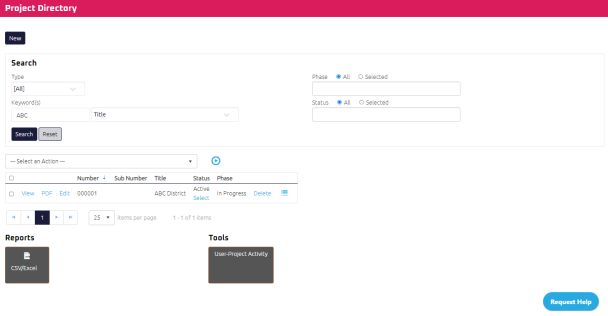
Note: Only Administrators have access to the Administration Menu and Project Directory.
Tip: Every project starts with setting up a new project. For more information, see Set-Up a Project.
From the Project Directory page, you can:
- Search for a Project
- Create a Project
- Edit a Project
- Copy a Project
- Activate a Project
- Inactivate a Project
- Delete a Project